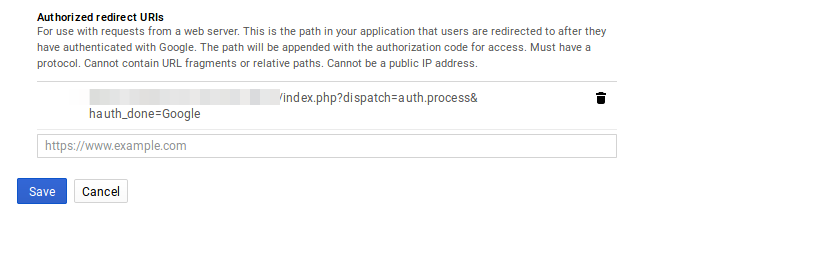Возникла проблема при настройке авторизации через соц-сети, конкретно через гугл+.
Сейчас при регистрации в developers.google нужно верифицировать свой домен (без этого появляется надпись о непроверенном приложении). В панели console.cloud.google.com, на вкладке credentials по умолчанию включены три пункта в списке “Scopes” - email, profile и openid. Отключить их нельзя, есть возможность добавления новых. После сохранения настроек во вкладке OAuth consent screen нужно нажать кнопка верификации - нажал, написал пояснение.
Пришел ответ от гугла, пишут следующее:
- политика конфиденциальности должна быть кошерной и видна пользователям;
- внешний вид кнопки не соответствует требованиям - должна выглядеть так.
Dear Developer,
Thank you for submitting a verification request.
To proceed with the approval process, please ensure that your project social-login-218814 is in compliance with the following requirements.
Privacy Policy
Google API Service:User Data Policy requires the following:
Your Privacy policy must be visible to users, hosted within the domain of your website, and linked to the OAuth consent screen on Google Cloud Console.
Your privacy policy and in-product privacy notifications must thoroughly disclose the manner in which your application accesses, uses, stores, or shares Google user data. Your use of Google user data must be limited to the practices explicitly disclosed in your published privacy policy.
Google Sign-In Branding
The Google sign-in button on your project’s homepage URL is not compliant with the Google sign-in branding guidelines. Please update the Google sign-in button on your website according to Google sign-in branding guidelines.
Thank you for your patience. Please reply back to this email after your project is in compliance with the requirements above.
Предыстория в этой теме: Hybrid_Auth: Google+: redirect_uri_mismatch