День добрый коллеги, возникла трудность, с функцией “Добавить в избранное”, в чём заключается суть проблемы.
Нажимаю добавить в избранное
Сердечко в верху должно загореться розовым цветом и рядом должно появится количество товара в избранном
Вот так выглядит мой код
https://www.cs-cart.ru/docs/4.4.x/developer_guide/core/front-end/ajax.html
снизу написано про обновление блоков
или вы клик по ссылке обрабатываете скриптом?
У меня стоит обработчик событий по ссылке “Добавить в избранное”
Пока ничего
сделать запрос через $.ceAjax() и в result_ids указать ваш блок
Для того, чтобы рендерились доп. блоки (кроме главного содержимого) еще требуется класс cm-ajax-full-render
То-есть по клику должна отрабатывать данная функция верно?
да, выше я давал ссылку, где можно чуть поподробнее почитать
mwenom
25.Апрель.2021 14:39:58
10
Доброго времени суток!
{assign var="wish_count" value=""|fn_wishlist_get_count}
<a class="header__favorites cm-reload" href="{"wishlist.view"|fn_url}" rel="nofollow" id="wish_list_buttons">{if $wish_count > 0}
<span class="count" id="wish_count_span">{$wish_count}</span>{/if}
<!--wish_list_buttons--></a>
Код кнопки:
{include file="addons/wishlist/views/wishlist/components/add_to_wishlist_product.tpl"
wishlist_but_id="button_wishlist_`$obj_prefix``$product.product_id`"
wishlist_but_name="dispatch[wishlist.add..`$product.product_id`]"
wishlist_but_role="text"
but_target_id="wish_list_buttons"
}
Код формы (код со страницы):
<form action="<здесь адрес сайта, просто убрал>" method="post" name="product_form_189" enctype="multipart/form-data" class="product-purchase__buttons cm-disable-empty-files cm-ajax cm-ajax-full-render cm-ajax-status-middle cm-processed-form">
<input type="hidden" name="result_ids" value="cart_status*,wish_list*,checkout*,account_info*">
<input type="hidden" name="redirect_url" value="index.php?dispatch=products.view&product_id=189">
<input type="hidden" name="product_data[189][product_id]" value="189">
<a class="ty-btn cm-ajax product-purchase__favourite ty-add-to-wish cm-submit text-button " id="button_wishlist_189" data-ca-dispatch="dispatch[wishlist.add..189]" data-ca-target-id="wish_list_buttons"></a>
</form>
Добавление в избранное происходит, а вот сам блок, не изменияется.
1 лайк
В браузере в консоли разработчика посмотрите, правильно ли отправляется запрос и какой на него получаете ответ
mwenom
26.Апрель.2021 10:50:16
12
Запрос:
{
"result_ids": "cart_status*,wish_list*,checkout*,account_info*",
"redirect_url": "index.php?dispatch=products.view&product_id=189",
"product_data[189][product_id]": "189",
"full_render": "Y",
"is_ajax": "1",
"dispatch[wishlist.add..189]": "",
"security_hash": ""
}
Ответ:
{
"current_url": "https://<здесь адрес сайта>/elektronika/foto-video/obektivy/af-s-14-24mm-nikkor-f-2.8g-ed/",
"html": {
"cart_status_1496": "\r\n \r\n\r\n \r\n \n\r\n ",
"cart_status_1497": "\r\n \r\n\r\n \r\n \n\r\n ",
"wish_list_buttons": " <span class=\"count\" id=\"wish_count_span\">1</span>",
"account_info_1494": "\n \n <a href=\"/profiles-update/\" rel=\"nofollow\" class=\"top-panel__user__icon\"><img src=\"/design/themes/my_theme/media/images/icons/user.svg\" alt=\"\"></a>\n <a href=\"#login-modal\" data-toggle=\"modal\" class=\"top-panel__user\" rel=\"nofollow\">Войти</a>\n\n\n \n "
},
"title": "AF-S 14-24mm NIKKOR f/2.8G ED Nikon",
"notifications": {
"01117bcfa87dff7ed54d9e54564e3883": {
"type": "I",
"title": "Товар добавлен в список отложенных товаров",
"message": "<div class=\"ty-product-notification__body cm-notification-max-height\">\n \n <div class=\"ty-product-notification__item clearfix\">\n <span class=\"ty-no-image\" style=\"height: 50px; width: 50px; \"><i class=\"ty-no-image__icon ty-icon-image\" title=\"Нет изображения\"></i></span>\n\n <div class=\"ty-product-notification__content clearfix\">\n <a href=\"https://<здесь адрес сайта>/elektronika/foto-video/obektivy/af-s-14-24mm-nikkor-f-2.8g-ed/\" class=\"ty-product-notification__product-name\">AF-S 14-24mm NIKKOR f/2.8G ED</a>\n <div class=\"ty-product-notification__price\">\n <span class=\"none\">1</span> x <bdi><span id=\"sec_price_2456969798\" class=\"none\">150.00</span> <span class=\"none\"><span class=\"ty-rub\">Р</span></span></bdi>\n </div>\n </div>\n </div>\n \n\n \n\n</div><div class=\"ty-product-notification__buttons clearfix\"> <div class=\"ty-float-right\">\n \n \n\n <a href=\"https://itmation.space/wishlist/\" class=\"ty-btn ty-btn__secondary \" >Просмотреть список отложенных товаров</a>\n\n </div>\n</div>",
"message_state": "I",
"new": true,
"extra": "",
"init_message": false
}
}
}
На сколько я понимаю wish_list_buttons есть в ответе с внутренним содержимым, но блок не обновляется
Да, потому что этого айдишника нет в result_ids
Гляньте, может блок wish_list_buttons на странице дублируется и обновляется только первый
mwenom
26.Апрель.2021 14:52:42
15
А как его туда добавить? И в этом ли проблема? Если я меняю wish_list_buttons на wish_list, а последней в result_ids есть, то блок всё равно не обновляется.
mwenom
26.Апрель.2021 15:14:25
16
О, вроде догнал! В common/product_data.tpl:<input type="hidden" name="result_ids" value="cart_status*,wish_list*,checkout*,account_info*,wish_list_buttons" />
3 лайка
mwenom
27.Апрель.2021 01:25:04
17
Ещё вопрос, а кто знает, можно ли со своего JS дёрнуть перезагрузку определённого блока после выполнения своего кода?
mwenom
02.Май.2021 10:54:22
18
В общем нашёл, вот так:
$.ceAjax(‘request’, fn_url(’<url и параметр>’ + <значение параметра из переменной>), {
2 лайка
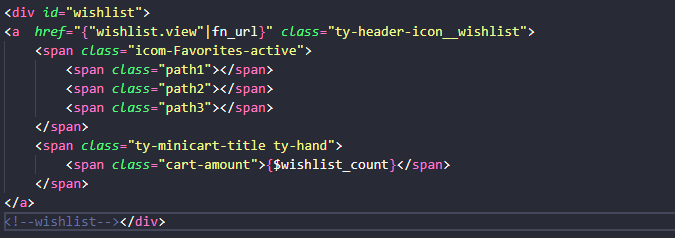
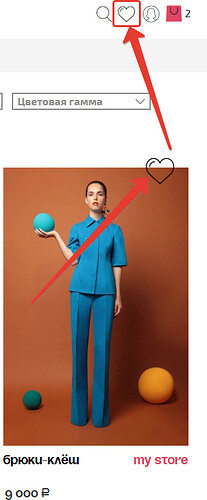
 мне вот и интересно как мне обновлять конкретно этот блок
мне вот и интересно как мне обновлять конкретно этот блок